Hi, friends! Welcome to Installer No. 56, your guide to the best and Verge-iest stuff in the world. (If you’re new here, welcome, so psyched you found us, and also you can read all the old editions at the Installer homepage.)
This week, I’ve been reading about Bill Lawrence’s TV shows and the massively powerful crypto lobby and the wild world of plankton, listening to Ed Helms narrate the excellent Snafu podcast, playing an alarming amount of both Balatro and Retro Goal, trying to get back in the habit of making overnight oats, and taking every single one of my phone calls with the excellent mic on the Ray-Ban Meta smart glasses.
I also have for you the coolest alarm clock I can remember, a splashy new Bitcoin documentary, a new monster-taming game people love, a tiny but amazing Google Docs update, and much more. Not the busiest and most exciting week of all time, if I’m honest, but still lots of fun stuff to get to. Let’s do it.
(As always, the best part of Installer is your ideas and tips. What are you playing / reading / watching / baking / steeping in teapots this week? What should everyone else be into, too? Tell me everything: [email protected]. And if you know someone else who might enjoy Installer, tell them to subscribe here.)
The Drop
- Alarmo. Leave it to Nintendo to build the most charming alarm clock of all time. No, it’s not the high-tech new gadget some people were hoping for. But a super configurable sleep tracking clock that uses Mario noises and retro animations to get your butt out of bed? I’m obviously sold.
- Money Electric: The Bitcoin Mystery. Another day, another splashy reveal that “we’ve found Satoshi Nakamoto!” Color me deeply, deeply skeptical. But even that aside, this doc does a good job of arguing that Nakamoto — and Bitcoin in general — matters.
- Microsoft OneDrive. OneDrive has always been, like, fine. But if Microsoft really has made it faster, improved search, and finally shipped a more photos-focused mobile app, it might finally be a worthy competitor to Google Drive and Dropbox. (Low bar, but hey.)
- Mastodon 4.3. I’ve found it difficult in recent months to really care about Mastodon, which just seemed like it wasn’t ready to be the next big thing. But I think this update, meant to make the platform easier to use but especially meant to make it easier to find people to follow, is pretty exciting.
- Miraibo Go. People keep comparing this open-world monster-taming game to Palworld — because it appears to be super fun and bonkers and also because it doesn’t not look like Pokémon, you know? Either way, I anticipate seeing a lot of people capturing Miras this weekend.
- “Forums Are Still Alive, Active, And A Treasure Trove Of Information.” Chris Person, a writer at Aftermath and friend of The Verge, is right: if you want the real real on almost anything, the best place to go is a forum. And he put together a truly epic list of great forums, which I will be spending too much time in for the foreseeable future.
- Piece By Piece. Even if you don’t care at all about Pharrell Williams, you should watch a few minutes of this Morgan Neville-directed doc, which is entirely animated with Legos. (If you’re going to do that… maybe wait ’til it hits streaming.) The trailer alone makes me want to watch hours of this style.
- Goodnotes. If you’re the write-by-hand type, Goodnotes is one of the best apps out there. And it’s cool to see the company bring AI to the mix — it’s doing some of the same search, handwriting improvement, and equation-solving stuff that is so cool in Apple Notes.
- Dookie Demastered. The silliest, most delightful thing of the week: Green Day took its 30-year-old masterpiece of a record and tried to make it work on, like, an electric toothbrush. Am I willing to pay $79 for a Big Mouth Billy Bass that plays the song “Basket Case”? OF COURSE I AM.
- Google Docs tabs. This is one of those tiny organizational things — splitting a Google Docs doc into tabs instead of just a billion pages — that is going to make my life so much easier. Now can Google just make the mobile app good? Please?
Screen share
Out of all the people at The Verge, no one is better at introducing me to new stuff and teaching me how to use that stuff than Barbara Krasnoff. She’s a reviews editor here at The Verge and also does a ton of work on how-tos and roundups and helping tell everyone about all the best technology everywhere. (She recently turned me back onto UpNote, just to name one — and she’s right, it’s delightful.)
So Barbara tries everything, but what does she actually use? I asked her to share her homescreen to find out. Here it is, plus some info on the apps she uses and why:
The phone: It’s a Pixel 6. I know this may go against the tech enthusiast philosophy of “the latest and greatest,” but I tend to hold on to my phones as long as they work (or break — I’ve been known to drop one or two). I believe that Android 15 will be its last OS update, so I’ll probably have to bite the bullet and get a new phone next year when Android 16 shows up.
The wallpaper: This is a photo I took last year in Owego, New York, where a very close friend grew up. It’s the Susquehanna River at sunset.
The apps: Maps, Contacts, Google Voice, Slack, Chrome, Google Home, Google Photos, Google Drive, Files, Google Play Store, Phone, Messages, Gmail, Camera, Assistant.
The icon labeled “LISTEN” goes to a webpage with a recording of Bob Fosse directing Liza Minnelli in the original Broadway production of Chicago, which gives you some idea of the kind of theater nerd I am.
The second screen has all the other apps that I use on a day-to-day basis, divided into groups. (Or used to use — there are some there that I haven’t opened for a long time and really need to delete.) The Tody app was supposed to motivate me to clean my home, but unfortunately, it hasn’t worked as well as I’d hoped. Smart Tools is a bunch of handy apps (like a mirror, a ruler, and a distance calculator) in one neat package.
I’ve got one more screen that has apps I’m currently experimenting with, but that can change on a day-to-day basis, so I don’t think it counts.
I also asked Barbara to share a few things she’s into right now. Here’s what she sent back:
- Current media obsessions include Agatha All Along, The Great British Bake Off, and rewatching Doctor Who. We’re just finishing the Peter Capaldi era and haven’t yet decided whether to proceed to the Jodie Whittaker era or go back to one of the old Whos, like Tom Baker. I’m really eager to see the latest season of Slow Horses. I read the book it was based on a couple of months ago, but we don’t currently subscribe to Apple TV Plus, so I’ll have to wait.
- I’m almost finished with Lev Grossman’s The Bright Sword, which is yet another retelling of the King Arthur legend. Grossman is on my long list of favorite authors, and this is a great example of his skill.
- I’m not much of a gaming person, but I have been battling two friends for several years on Words With Friends 2 — we’re pretty much equally matched. And I love crossword puzzles, Wordle, etc. So I guess I’ll have to adjust that to say I’m a word gaming person.
- Finally, I’m trying to recover my childhood fluency in Yiddish using Duolingo. Not the greatest experience, because it uses a modern Hasidic pronunciation that is much different than the older Eastern European dialect I grew up with. Still, I’m pushing ahead with it.
Crowdsourced
Here’s what the Installer community is into this week. I want to know what you’re into right now as well! Email [email protected] or message me on Signal — @davidpierce.11 — with your recommendations for anything and everything, and we’ll feature some of our favorites here every week. For even more great recommendations, check out the replies to this post on Threads.
“Reading Jason Pargin’s I’m Starting to Worry About This Black Box of Doom. A dark, funny commentary on modern culture.” – Matthew
“Strudel. I’ve used a lot of live-coding languages and frameworks, but so far, this one has worked the best for me. It’s a really fun and immediate way of making music compared to a traditional DAW. It has nothing to do with generative AI, it’s not just a prompt engine, it’s basically just another interface for doing what you’d normally do with Ableton or whatever.” – Tom
“I recently stopped using TickTick, as I’ve been trying to reduce my subscriptions. I wanted to try living off of Apple Reminders. I feel like it’s 90 percent of the way there. Luckily, for the last 10 percent, I think I found the perfect app with GoodTask! It’s only for Apple devices, but it basically supercharges Reminders by adding stuff like customization, a better interface, and a calendar. Best of all, it’s a one-time purchase of $10!” – John
“I picked up the Native Union (Re)Classic Case for my iPhone 16 Pro, and this thing is nice.” – Joe
“Superlocal Maps has been a lot of fun and really useful. My favorite feature is Fog of World, which keeps track of where you have and haven’t ‘discovered’ in the world, similar to discovering locations in games like Fortnite but in the real world. Outside of that, it’s got some really cool Perplexity / ChatGPT-like search capabilities for finding places near you, e.g., ‘What are some coffee shops nearby that have free Wi-Fi?’ or ‘What are some dog-friendly parks I can visit in Sydney?’” – Harry
“The new 3-in-1 Ninja Luxe espresso machine has been keeping me overcaffeinated. Weight-based dosing ensures your beans are consistently ground, it evaluates the shots you pull to recommend changes to grind size, and the automated frother makes it easy to get right, too. Great for someone like me who cares about their coffee but isn’t overly fussy about it.” – Scott
“I was looking for a good idle / incremental game to play in down moments, and Idle Iktah has totally fit the bill. I can enjoy mobile games a bit too much sometimes and have to be cautious about getting caught in addictive gameplay loops. Iktah is right in the sweet spot of engaging but not consuming, with charming PNW-inspired pixel art.” – Emmett
“Apple’s native apps have gotten good enough to be your main productivity stack. Forever Notes is an elegant and fresh look at configuring Apple Notes as a sophisticated note program. As a longtime and happy Obsidian user, I’m impressed with how well this configuration works. It’s also very well documented and supported.” – Jim
“I am an old paying Overcast user and can confirm that the new Swift version is finally working fine.” – Gabriel
Signing off
I have to admit something: I have become a spreadsheet person. I’ve avoided Excel, Google Sheets, and anything else that looks like rows and columns for as long as I can remember, but over the course of this year, I’ve worked on an unusual number of big team projects — the sort that require a lot of people to know what’s going on at any given time — and man, you just can’t beat the efficiency of a good spreadsheet. I’m barely scratching the surface, features-wise, but I’m hooked on how easy it is to build a calendar, a project tracker, or just a good ol’ budget system in a spreadsheet. Who needs awesome optimized apps! Give me rows and columns! I hate that I’ve become this person, but I fear there’s no going back.
Also, and I mean this: Send me your awesome-est spreadsheet tips. I am going to be unstoppable.
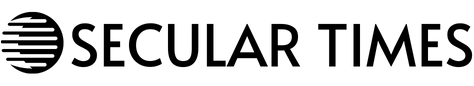
/cdn.vox-cdn.com/uploads/chorus_asset/file/25672876/installer_56.png)