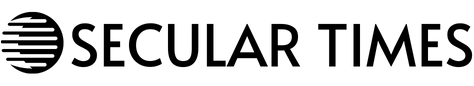Microsoft has started testing a new way to access your Android phone from directly within Windows 11’s File Explorer. Windows Insiders are now able to test this new feature, which lets you wirelessly browse through folders and files on your Android phone.
The integration in File Explorer means your Android device appears just like a regular USB device on the left-hand side, with the ability to copy or move files between a PC and Android phone, and rename or delete them. It’s certainly a lot quicker than using the existing Phone Link app.
You’ll need a device running Android version 11 or higher, be part of the Windows Insider program, and the beta version of the Link to Windows app to get the feature working right now. All four Windows Insider channels are getting access to test this, including the Release Preview ring — which suggests that it won’t be long until everyone running Windows 11 will be able to access this new feature.
You can enable this File Explorer feature by navigating to Settings > Bluetooth & Devices > Mobile Devices and selecting the manage devices section to allow your PC to connect to your Android phone. A prompt will include a toggle for access in File Explorer, alongside the usual selections for notifications and camera access.