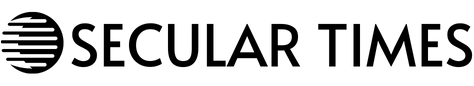Analogized to other laptops, MacBooks have longer battery life, but they come with an expiry date. Technology is a technology it does not come with any guarantee. You can use your MacBook for hours without worrying about the battery, but it will give up after a certain period.
Not all batteries are made exact every battery can endure a certain number of charge cycles before its performance decline. If you have been using your MacBook for a while now, it is advisable to get its battery checked. You can be perplexed about the right time to replace your battery. Here we will discuss some signs to know if your MacBook needs a new battery or how long the current one can support your MacBook.
4 signs to replace your MacBook battery
Your MacBook keeps dying.
As time passes, the performance of your MacBook is declining. When you first purchased it, you could work and do all your stuff for hours in a single charge.
The primary indication that your MacBook requires a new battery is when your computer keeps dying, even if you had charged it a while ago. The charge may last for a shorter duration. Also, if there is a sudden fall in the battery percentage, it is recommended to go for a new battery.
If you constantly keep charging it after a small duration of use, you should consider changing the battery. If you are suffering from this issue, you should replace your MacBook battery as soon as possible and see if that fixes the problem.
Your MacBook is overheating.
It will not be correct to say that the only reason for the overheating of your MacBook is a faulty battery, but yes, it can be one of the reasons. Sometimes it is because of daily use. It could also be a hardware or software issue that can cause your computer to overheat. Many factors can cause it to overheat, such as a slow processor or dirty air ducts.
However, if your MacBook overheats fast while serving small daily tasks, you may require a new battery. Also, the problem can be related to the battery, if your MacBook turns hot quite fast even while performing small tasks or using it for short periods.
Notice if your MacBook faces any of these symptoms and if changing the battery can resolve these issues.
Random shutdowns
Does your MacBook shut down while you are working on something important? It is frustrating, right? It could be for any possible reason.
Sometimes, there might be a program on your computer that causes these shutdowns. But there might be a concern with your battery that stops your MacBook from running at its actual speed. If your MacBook shuts down often and shortly after you charge it, it is an evident sign that it is time to replace the battery.
By substituting your battery, you can prevent your MacBook from continuing to shut down.
Service battery alert
MacBooks have a trait built in to notify you when to replace the battery. It is time to consider replacing the battery if your computer shows any of the following conditions-
- Service battery
- Replace soon
- Replace now
To get detailed information about your battery, visit the power section located in the system information area of your MacBook. It will inform you how many charge cycles you have put your battery through. You can cross-check this with the maximum charge cycles for your model and consider replacing it if you are close to the mentioned amount.
We discussed the top 4 signs for when to replace the MacBook battery. If you are looking for Apple products repair in Mumbai, you must consider Friss, and they also deal with laptop and computer servicing.
How to check the condition of your MacBook’s battery?
It is wise to keep checking your MacBook’s battery condition from time to time instead of letting it destroy completely. MacBook has a utility that can help you comprehend better when you can expect your battery to die. To check your MacBook’s battery condition, click on the battery icon in the menu bar. If it shows normal status, everything is going good, and you do not need to worry about your battery.
However, if you come across any one of the following options, you could consider a replacement for the battery.
- Replace Soon
It signifies that your MacBook’s battery is okay but holds less charge than it used to do when it was new.
- Replace Now
It means the battery is manageable but holds significantly less charge than it used to do when it was new. You can continue to use the battery until you substitute your MacBook’s battery without damaging your computer.
- Service Battery
It signifies that the battery is not functioning normally, and you may detect a change in the amount of charge it holds. It is time to ake your MacBook in for service.
A healthy battery is always better than an upgraded version. So, make sure that you check your battery performance once in a while for better functioning of your MacBook.