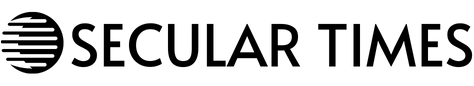Sony has rolled out its big new PS5 system update in the UK, which means you can now use Discord voice chat directly through your console. Sony announced PlayStation 5 Discord integration last week, although fans weren’t given an exact release date. Instead, the company said that the big new PS5 update would be rolled out in the coming weeks, beginning in Japan. Fortunately, UK fans were second in the queue, meaning that PlayStation 5 Discord integration has arrived in the country. The update will release in Australia, Middle-East and the Americas in the coming days and weeks.
The news was announced by Sony on X (formerly Twitter), alongside tips to ensure the update is installed properly.
“This update is now live in the UK, yay!” reads a Sony tweet.
“As always please check your PS5 console is updated to the latest system software. (And you might need to restart your console even if it’s already been updated.)”
Of course, downloading the update isn’t the only thing you’ll need to do in order to get Discord integration up and running.
You’ll need to link your PlayStation account with your Discord account, which you can see how to do below.
The latest update also makes it easier to connect with friends, lettings users create a QR friend code that can be shared online.
Sony explains more: “To begin, select “Share Profile” from PlayStation App or the PS5 console to generate a shareable link or QR code.
“When the recipient opens the link, they’ll have the option to add you as a friend once they’re signed in to PlayStation Network.”
Step-by-step guide to setting up Discord on PS5…
1. First, link your Discord and PlayStation Network accounts
2. Press the PlayStation button on your controller to open up the Control Center and navigate to the Game Base.
3. Pick the new “Discord” option in the Game Base.
4. For calls in Discord server voice channels: Select a server you’re in and a voice channel and hit join.
5. For Discord voice in a DM or Group DM: Select “Direct Calls” to open up a list of your DMs and Group DMs, organised by the last time the conversation was active, and press join.