Microsoft is testing a new background removal tool in Paint. The feature is rolling out now to Windows Insiders in the Canary and Dev Channels (version 11.2306.30.0) and lets you remove an image’s background with a single click.
To use the tool, testers can open an image with Paint and then hit the background removal button on the left side of Paint’s toolbar. From there, Paint will automatically detect the subject of an image and cut away the background. Microsoft notes that you can also manually select the portion of the background that you want to remove.
Bringing background removal to Paint would make the app even more useful. While I often use Paint for quick image edits, such as cropping, resizing, and annotating, I’m forced to use third-party apps to remove the background for me — and some of them just aren’t that convenient to use.
Canva, for example, puts background removal behind a paywall, and Adobe Express requires you to create an account before you can use it. Getting to access background removal from directly within Paint would make the background removal process a whole lot faster. In addition to a new background remover, Microsoft is also reportedly testing a text-to-image generator within Paint.
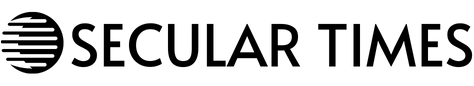
/cdn.vox-cdn.com/uploads/chorus_asset/file/24904101/ms_paint_bkground_removal.png)