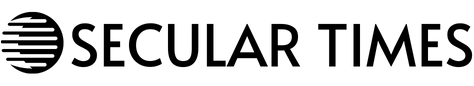If you notice that your wrists and back are aching constantly, the culprit could be how you carry your laptop.
These slim work devices may not look like the source of body aches, but it can be a common reason people end up with chronic pain. Over time, carrying your device ― even if it’s just from conference room to conference room ― can lead to muscle tension, posture issues and more.
While there are a million ways we can bring our computers on the go, there are two common ways that we inaccurately transport our laptops, according to ergonomics experts. Here’s what they are and how you can properly carry your device instead:
Avoid balancing your laptop with one hand.
If you like to carry your laptop with one hand or with the keyboard open, you’re carrying your laptop all wrong, and your body is paying the price, said Patrick Maloney, the lead athletic trainer at Tulane Institute of Sports Medicine in New Orleans.
“Laptops are getting lighter and lighter. But still, that’s like three or four pounds of levered weight on your wrist,” Maloney said. “And so that can lead to a common condition called the de Quervain’s syndrome. And it’s basically like a tendinitis on the wrist.”
And if you’re doing that every day, that 6-pound laptop can start to feel like bricks weighing down your body.
“If you’re working for eight hours a day, and you’re in between meetings carrying your laptop around, that’s a lot of steps that you’re doing holding the laptop in your wrist,” Maloney said.
If you have to carry an open laptop so that you do not lose your work, do it with both hands because “you’re distributing the weight across two joints instead of one,” Maloney said.
Ideally, you should close the laptop and carry it like a book under your arm so that the laptop is parallel to your hip, Maloney said.
And for the sake of your body, use a backpack to carry your laptop.
Maloney said the best advice is to get your laptop out of your hands and into a bag if you’re walking it over long distances.
But the next important advice is to consider which bag you use. Ergonomics looks at the weight of what you’re carrying and how it is being distributed. And a lot of us can make the mistake of thinking we can stuff our bags with not just a laptop but also heavy books and clothes.
“Generally, the backpack or tote used for carrying should not exceed 10% of the individual’s body weight,” said Nathaniel Chung, campus ergonomist for the University Health Services at the University of California, Berkeley. “This is especially important for children whose growth and development can be negatively impacted by excessive carrying weight.”
In other words, if you’re around 145 pounds, you should only carry approximately 14.5 pounds.
Ideally, you should use a backpack to carry your laptop over distances, not a tote bag you lug on one shoulder.
“I use a backpack,” Maloney said. “And it’s not the most stylish. It doesn’t look as professional, but honestly, it’s the best thing for your back, for your whole body.”
He recommended that you take advantage of the backpack’s laptop sleeve whenever possible so it’s more secure against your body. “I put it in vertically so that it’s more centered on the midline of my body,” Maloney said.
And don’t forget to use both straps of your backpack, either.
“Backpacks should be worn with both straps. Single shoulder strap use can cause back musculoskeletal issues, most notably scoliosis in developing children,” Chung said.
Maloney said it’s important to distribute the laptop’s weight evenly across both shoulders because our joints are all connected, so something we do with our shoulders can influence our hips.
“If we have one weight on one side of our body, we’re going to compensate by leaning in the opposite direction,” he said.
If you do use a tote bag, switch shoulders often.
Experts agree that a backpack is the best mode of transportation for a laptop, but if you have to use a bag with only one shoulder strap, take extra steps so that the weight is not always on one shoulder.
“In the case of a single strap accessory such as a tote or handbag, wearing the strap across the opposite shoulder, if possible, can help distribute the weight,” Chung said.
You should regularly switch the arm that’s holding the tote bag, Maloney said.
“Carry it on your right and then carry it on your left, either every other day or when you know you’re getting tired with one arm,” he said.
These small adjustments to how you carry your laptop may not seem like a big deal at the moment, but in the long run, your body will thank you.