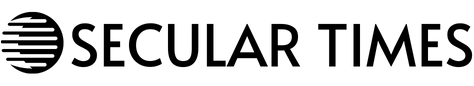Google is introducing AI features to Gmail, through a new Gemini side panel — Gemini being Google’s own AI model — set to make emailing easier for a number of users.
The virtual assistant side panel will also be integrated into Google Docs, Sheets, Slides and Drive.
But the tech giant said it would only be available for some paying Google Workspace customers at this stage.
Know the news with the 7NEWS app: Download today
Users will be able to drag emails from their inbox straight into the sidebar, and prompt Gemini to summarise an email thread, suggest responses, help draft an email, and find specific information from emails within an inbox.
The same can be done with documents and data across the other Google apps, too.
“You’ll be able to chat with Gemini to summarise, analyse, and generate content, leveraging insights from your emails, documents, and more — all without leaving the app you’re in,” Google Workspace said.
The feature is now available on the Gmail mobile app on Android and iOS devices, and on Google Docs, Sheets, Slides and Drive.
But so far, only Google Workspace customers with a Gemini Business and Enterprise add-on or a Gemini Education and Education Premium add-on, as well as Google One AI Premium customers, will have access to the new tools.
Users will be able to opt in to use the feature, and choose between immediate access to the AI features through a “rapid release track” or delayed access through the “scheduled release track” which is the default setting and recommended for businesses.
“This gives you more time to prepare your organisation for changes,” Google Workspace guidelines said.
“To access Gemini in the side panel of Workspace apps, users need to have smart features and personalisation turned on.”
Google Workspace also announced features set to be rolled out in July.
They include “contextual smart reply” — an AI upgrade on its existing “smart reply” feature — which “will offer longer, more detailed suggestions that can fully capture the intent of your message”.


“Gemini can take the full content of the email into consideration and provide you with thoughtful one-tap options.”
Gmail Q&A will also be rolled out in July, according to Google Workspace, offering users the ability to ask the in-app assistant to unearth specific information from multiple emails at once, compare it and even generate findings and responses.
Variations of this tool will also become available in other programs later this year.
Google Sheets, for example, would use Data Q&A “to ask things like ‘How is my money being spent on business expenses?’ or ‘Show me my expenses by month’,” Google Workspace said.
‘It may not always be reliable’
AI is still an emerging technology, and Google pressed pause on its image generation feature in February after it began generating “hallucinations”, which is what Google calls “incorrect or misleading results that AI models generate”.
Google’s Senior Vice President Prabhakar Raghavan responded to the hallucination issue, which tech experts have warned should not be ignored, at the time: “Gemini is built as a creativity and productivity tool, and it may not always be reliable.”
“Especially when it comes to generating images or text about current events, evolving news or hot-button topics. It will make mistakes.
“I can’t promise that Gemini won’t occasionally generate embarrassing, inaccurate or offensive results.
“This is something that we’re constantly working on improving.”
So, at this stage, it will still be worth fact checking some of the more important emails written by Gemini.
Just in case the AI assistant includes, in a company email, what you really think about your boss.