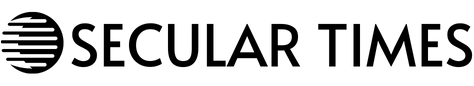When you get engaged (alongside the excitement), everyone will constantly tell you how wedding events will leave you haemorrhaging cash.
I waved a lot of the comments off as I really thought I was mentally and financially prepared, but then quotes for florists, dresses, venue hire, photographers and caterers started flooding in.
Quickly I realised I would need to start cutting costs and DIY everything I could to make sure we didn’t have to skimp out elsewhere.
Know the news with the 7NEWS app: Download today
I decided to start my DIY journey by making items for our engagement party as that was the first event on the calendar.
After trawling TikTok for inspo from fellow brides, I realised the ultimate cutting tool — a Cricut Maker 3 — was exactly where to start.
Now I will admit, I was nervous to be going on this journey as whenever I need help crafting I call my sister in a panic.
But the Cricut Maker 3 makes it easy (and fun) and after a couple of practice cuts, I made personalised labels for 20 vases, acrylic signs, a cake topper and even the signage for our welcome mirror.
It is available at Officeworks, Harvey Norman, Cricut and Spotlight.


What’s in the box
- Cricut Maker 3 machine
- Premium fine-point blade and housing (this is already in the B clamp)
- USB cable
- Power adapter
- Free trial subscription for new users
- Warranty
- Material for practice cut and some extra for first few projects


Getting started
Getting the Cricut Maker 3 set up is as easy as removing the plastic, plugging the power adapter into the machine and switching it on.
You will need a compatible computer, tablet or mobile phone and there you can download Cricut’s ‘Design Space’ app and set up an account.
Then, you’ll need to connect the Cricut to your device via Bluetooth, which is preferred. But there is also a USB cable as an alternative way to connect.
If you’re new to Design Space and the Cricut, there is an easy tutorial that takes you through making your first decal and then you’re all set.
Design Space is sort of like a simpler photoshop and has a library of thousands of preset designs, fonts and projects, or you can start from scratch and make your own.
I found it overwhelming at first, so I spent the first week with the Cricut following along with the ‘How To’ videos in Design Space and getting comfortable with cutting.
Before I used the Cricut, my biggest concern was if I could get the measurements right for what I wanted to cut and translating the design in the app to real life.


It turns out this was one of the easiest parts and I haven’t yet made a mistake with the size of a design.
The part I actually found the most difficult was getting across all of the different materials for a decal as there are so many vinyls it can be overwhelming.
I am still a long way off being an expert with the materials, but I’d advise just starting with a few basic colours and make sure you get a ‘removable’ vinyl if you want to make any changes to your projects.
The Cricut Maker 3 can create projects that are metres long and you can insert the material (Smart Vinyl) directly into the machine without a mat as base.
I have preferred to use the mat as I felt more in control, but I didn’t have huge projects that were the same coloured vinyl, so a long mat sufficed for my needs. However if you had to cut hundreds of the same symbols at once, cutting with the Smart materials is a great feature.
What I loved and made
The first item I wanted to DIY for my engagement party were around 20 vases.
I already had a tonne of empty jars that I had removed the labels from with vinegar and dish soap and then I bought some $3 plain white vases from Kmart for the rest.
There was a design in the app that I liked of native flowers in a ring and I put our initials in the middle, which took me just minutes to create. I also couldn’t help myself and found an image that looked just like our dog and added that to the project.
I cut these with the Cricut in all different sizes and colours that suited the vases. It was a lot of intricate weeding (removing the unwanted bits of the vinyl), but this quickly became my favourite part as I find it relaxing.
Then you use transfer paper to put the designs onto the vases and it’s done.


I also purchased a plain small acrylic board and stand and cut the word ‘Gift’ to make a sign. Then I purchased a $10 wooden carrier from a discount shop and to cut the word ‘Cards’ onto.
My biggest (and most stressful) project was the welcome mirror.
We bought the mirror second hand off Facebook Marketplace for $50 and a great quality iron easel for $100. But a lot of venues supply an easel, so make sure you will need one before purchasing.
Measuring, cutting and weeding the words for the mirror was the easy part, but lining up where to place them on the mirror takes practice.
My tip here is to buy some masking tape and place it exactly where you have lined the placement of the words. It is worth taking the extra time here for that instant feeling of success when you pull that transfer tape away and it’s perfectly positioned.


I used removable white vinyl as we want to use the mirror for multiple events, but I advise doing this if it’s your first time to take away a bit of the stress if the words are wonky.
I should note here that there are many extra tools you can purchase with the Cricut. I think you can go without most, but so far my must-haves are the weeding tool with the hook on the end and the scraper.
Also budget a little extra for the mats, the standard one and the longer one are well worth it in my opinion.
I have really only scratched the surface with the Cricut Maker 3 and plan to DIY numerous more items in the lead up to my wedding.
This includes the wedding invites (it embosses!), table numbers, place cards, table seating chart, personalised robes for the bridal party and stickers for the Hens party.
All of that and more can be created with the Cricut and it’s really only limited to your imagination (just have a look at TikTok!)


What could be better
If you have multiple plans for your Cricut Maker 3, its premium price ($599) might be justifiable for you.
But the extras are also on the pricier side and I do think you need a few of them to make the process smooth.
This includes the mats and select tools, but you’ll also need to purchase Cricut pens if you want to write and a Cricut EasyPress ($79) if you want to iron onto material.


The verdict
Yes, the Cricut Maker 3 is expensive and at the time of writing retails for $599 at Spotlight or Harvey Norman.
I do think if you are just planning on making the odd birthday card or label, the Cricut Joy could be better value for money.
However, if you are planning a series of events leading up to and including a wedding or annual themed children’s parties or milestone birthdays — the Cricut Maker 3 is well worth the money.
I’ve seen acrylic welcome signs, seating charts and decorated mirrors for around $200 each. Couples can pay up to $1000 for wedding invites and hundreds of dollars more for table numbers, menus, name cards, wishing wells and gift signage.
Then personalised robes for the morning of the wedding or engraved caps or sunglasses for the Hens party are another expense that may not feel justifiable.
But, with a Cricut Maker 3 and the right tools (like the Cricut EasyPress for materials), you can make all of this and more from home.
And like I have, you’ll quickly start to see the savings pile up and more and more ideas for fun projects develop.
Cricut provided this publisher with devices for testing purposes. This did not affect our views on the device, and our review remains independent of the manufacturer.