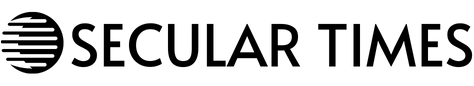In the world of Chromebooks, the Asus Chromebook Plus CX3402 already stands out as a compelling option that bridges the gap between affordability and functionality.
Right out of the box, this laptop showed off high level of performance, with some features that were much more impressive than those offered by a basic Chromebook, thanks to its Chromebook Plus configuration.
Priced from $869, the Asus Chromebook Plus CX34 embodies the essence of value-driven computing.
Supermarkets, shopping and deals: Sign up for newsletters
Equipped with a Chromebook Plus configuration, this laptop boasts a level of performance that surpasses conventional Chromebooks, making it an attractive choice for those seeking a capable yet budget-friendly device. During a comprehensive one-month review period, the CX34 showcased its prowess, delivering a computing experience that exceeded expectations.
At its core, the Asus Chromebook Plus CX34 is designed to cater to users who rely predominantly on cloud-based computing and storage. With a lightweight and thin form factor, weighing just 1.44kg and measuring 18.7mm thick, it strikes a balance between portability and functionality. The 14-inch LED display delivers crisp visuals enhanced by an anti-glare coating, so using the CX34 is great in well-lit indoor environments.
On the inside, the CX3402 packs a punch with either an Intel Core i3-1215U ($869) or Intel Core i5-1235U ($1029) processor, accompanied by 8GB or 16GB of RAM and SSD storage options ranging from 128GB to 256GB. While the abundance of configurations may initially seem overwhelming, each variant offers users flexibility in tailoring the device to suit specific needs.
Setting up the Asus Chromebook Plus CX34 is as easy as it gets, with the initial setup guiding users through the seamless integration of Google services and pre-installed applications. From Chrome and Gmail to Google Workspace and Google Play Store, the CX34 comes equipped with a comprehensive suite of tools, ensuring users can hit the ground running from the moment you power on the device.
In terms of performance, the Asus Chromebook Plus CX34 excels at handling everyday tasks easily. Whether it’s browsing the web, streaming multimedia content or running Android apps, the CX34 delivers a seamless user experience thanks to its robust hardware configuration and optimised software integration.
Speaking of Android apps, they are all here and optimised to work with Chromebook Plus. All of Google’s apps work perfectly on the CX34, as well as streaming platforms from Netflix to Disney+ and Spotify.
However, it’s worth noting that the CX34’s reliance on cloud-based applications may limit its functionality in offline environments. While some apps offer offline functionality and local file storage including Offline File Sync within Google Drive, users who require extensive offline use may find the options limited.
Despite its minor limitations, the Asus Chromebook Plus CX34 shines as a versatile and affordable computing solution. Its sleek design, robust performance, and competitive pricing make it an attractive option for students, professionals, and everyday users alike.
Whether you’re typing up documents, streaming multimedia content, or gaming on the go, the CX34 delivers a reliable and efficient computing experience without breaking the bank.
What we love
- Vivid display: The 14-inch LED display boasts detailed graphics and vibrant colours, enhancing the viewing experience for multimedia content.
- Portability: Weighing in at just 1.44kg and featuring a slim profile, the CX34 is easy to carry and set up wherever you go.
- Long battery life: With up to 10 hours of battery life (and I was able to get this out of the review device), the CX34 delivers consistent performance, ensuring uninterrupted usage throughout the day.
- Preinstalled Google apps: Out of the box, the Chromebook comes loaded with a stack of Google apps and services, making it ready for everyday computing tasks from day one.
- Easy setup: Setting up and customising the CX34 is a breeze, thanks to its intuitive interface and streamlined process.
- Massive app selection: The Google Play Store offers a vast array of apps, both free and paid, catering to various work, school and entertainment needs.
- Smooth video streaming: Whether it’s Netflix, YouTube or streaming services, the CX34 delivers seamless video streaming experiences.
- Efficient keyboard and touchpad: Interacting with apps and typing is fantastic thanks to the responsive keyboard and spacious touchpad.
- ChromeOS Plus features: Access to a wide range of features integrated into ChromeOS and AI-powered apps adds versatility and functionality.
What could be better
- Internet dependency: Like all Chromebooks, the CX34 relies heavily on internet connectivity, which may limit some functionality in offline environments.
- Limited screen brightness: With a maximum brightness of 250 nits, outdoor visibility and graphic-intensive gaming experiences may be compromised.
- Compatibility issues: Certain games designed for mobile devices may not install or run smoothly on the Chromebook.
- Lack of touchscreen: The absence of a touchscreen may be a drawback if you’re used to other touch-enabled devices.
- Fixed storage options: Without a microSD card slot, users are restricted to either 128GB or 256GB of local storage, although external storage options are available via USB ports.
The Asus Chromebook Plus CX3402 redefines the standards for mid-range Chromebooks, offering a rather compelling combination of performance, portability and affordability. It’s available now from JB Hi-Fi and Officeworks nationwide.