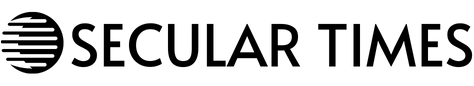A new Marvel’s Spider-Man 2 update has been released by Insomniac Games and Sony vis the PS5 alongside patch notes that reveal everything the update does. Unfortunately, the update — titled Version 1.004.000 — doesn’t do much to the Spider-Man game. Rather, it prepares the game for the launch of the PS5 Pro on November 7.
To this end, the patch notes reveal the new graphics modes that will be available to PS5 Pro owners with this update downloaded, as well as the new graphical toggles. Meanwhile, those on the standard PS5 have nothing in the update that concerns them.
Videos by ComicBook.com
While Insomniac Games has provided the patch notes for the update — which can be seen below — it has not provided any information about the file size of the update, aka insight into how long it may take to download and how much space on your PS5 may need to be cleared to download it.
MARVEL’S SPIDER-MAN 2 PATCH NOTES
THE NEW GRAPHICS MODES
- PERFORMANCE PRO (Default for PlayStation 5 Pro) – This mode targets a smooth 60 frames per second while retaining the image quality of the standard Fidelity mode through use of PlayStation Spectral Super Resolution (PSSR). All ray-tracing (RT) features are on, including ray-traced reflections, ray-tracing on water, and ray-traced window interiors. This mode is recommended for most players.
- FIDELITY PRO – This mode targets 30 frames per second for players who want to experiment with new ray-tracing graphical features. These new features can be tuned individually to reach higher intermediate frame rates, especially when using the “VRR” or “120 Hz Display Mode” options. Pedestrian and traffic density may be increased in some areas, and fine hair detail is increased.
NEW GRAPHICAL TOGGLES
- RT Key Light Shadows : Off (Performance) / On (Fidelity default) – Use ray-tracing to calculate sun shadows at mid- to far-distance, replacing cascaded shadow maps. This improvement is most impactful on city views. Only available in the “Fidelity Pro” graphics mode.
- RT Reflections & Interiors : Medium (Performance) / High (Fidelity default) – Set the quality level for ray-traced reflections and building window interiors. The “Medium” setting ray-traces at half render resolution, and the “High” setting ray-traces at full render resolution. The “High” setting will also improve smoothness of animation in reflections and interiors. Only available in the “Fidelity Pro” graphics mode.
- RT Ambient Occlusion : Off (Performance) / Medium / High (Fidelity default) – Use ray-tracing to compute additional ambient occlusion lighting information. The “Medium” setting uses that information to augment screen-space ambient occlusion. The “High” setting also adds a screen-space GI bounce for additional ambient lighting information. The visual impact of this feature will vary greatly based on the scene.