Adobe is expanding its Content Credentials “nutrition labels” to make it even easier for creatives to be credited for their work, identify what is and isn’t AI online, and protect their content in the process. It’s launching a free web app that will allow users to quickly apply creator information to images, videos, and audio and even opt them out of generative AI models — for the AI developers that support it, at least.
The Content Authenticity web app can be used to widely apply attribution data to content that contains the creator’s name, website, social media pages, and more. It also provides an easier way for creatives to opt their work out of AI training en mass compared to laboriously submitting individual protections for their content to each AI provider.
The web app will act as a centralized hub for Adobe’s existing Content Credentials platform. Content Credentials are tamper-evident metadata that can be embedded into digital content to disclose who owns and created it and if AI tools were used to make it. The web app will integrate with Adobe’s Firefly AI models, alongside Photoshop, Lightroom, and other Creative Cloud apps that already support Content Credentials individually. And importantly, the hub will allow creatives to apply Content Credentials to any image, video, and audio file — not just those made using Adobe’s apps.
The Content Authenticity web app also lets users set generative AI preferences to protect their work from being used by or to train generative AI models. Adobe’s own models are only trained on licensed or public domain content, but these protections are designed to be broadly applied to models produced by other companies — as long as those companies support it. Right now, the list is short: only Spawning, the startup known best for creating the “Have I Been Trained?” tool for checking AI training databases, has committed to supporting the feature right now. Adobe says it’s “actively working to drive industry-wide adoption of this preference.” We can hope that AI providers like OpenAI and Google that already support Content Credentials will follow suit.
These attribution and AI preference tags will be harder to remove because everything linked to Content Credentials can be restored using a combination of digital fingerprinting, invisible watermarking, and cryptographic metadata, even if someone takes a screenshot of the protected work, according to Adobe. It’s not an entirely bulletproof solution, but it does mean that anyone looking to circumvent these protections will have to do more work.
Adobe is also making it easier to check if something has Content Credentials applied on websites that don’t present that information to their users, like Meta’s “AI Info” tags. The Content Authenticity web app includes an inspect tool that will recover and display Content Credentials and editing history where it’s available, and a Content Authenticity extension for Google Chrome launching in beta today will be able to inspect content directly on a webpage.
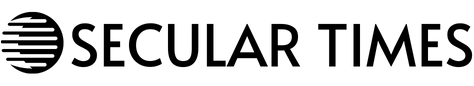
/cdn.vox-cdn.com/uploads/chorus_asset/file/25664092/ACA_ChromeExtension.jpg)